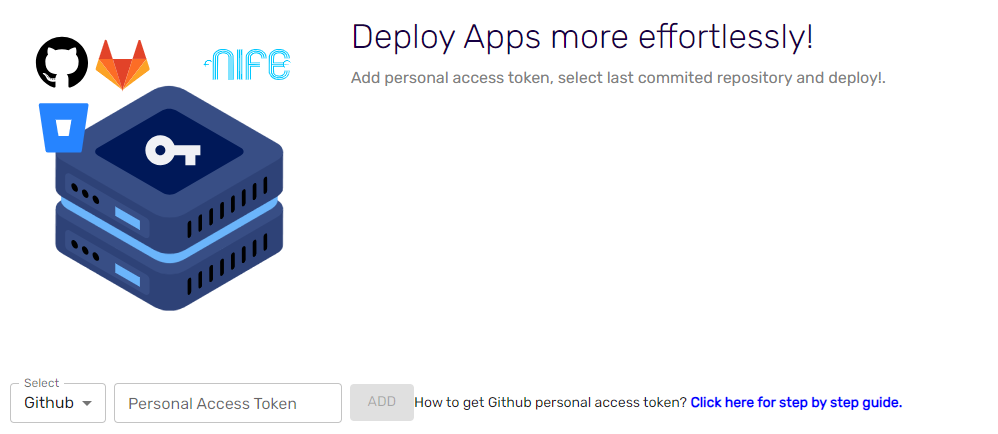GitHub Personal Access Token(PAT)
How to get Github personal access token?#
- Sign in to GitHub: Make sure you're signed in to your GitHub account. If you don't have an account, you'll need to create one first.
- Access Personal Access Tokens Settings: Click on your profile picture in the upper-right corner of the GitHub page, and then click on "Settings."
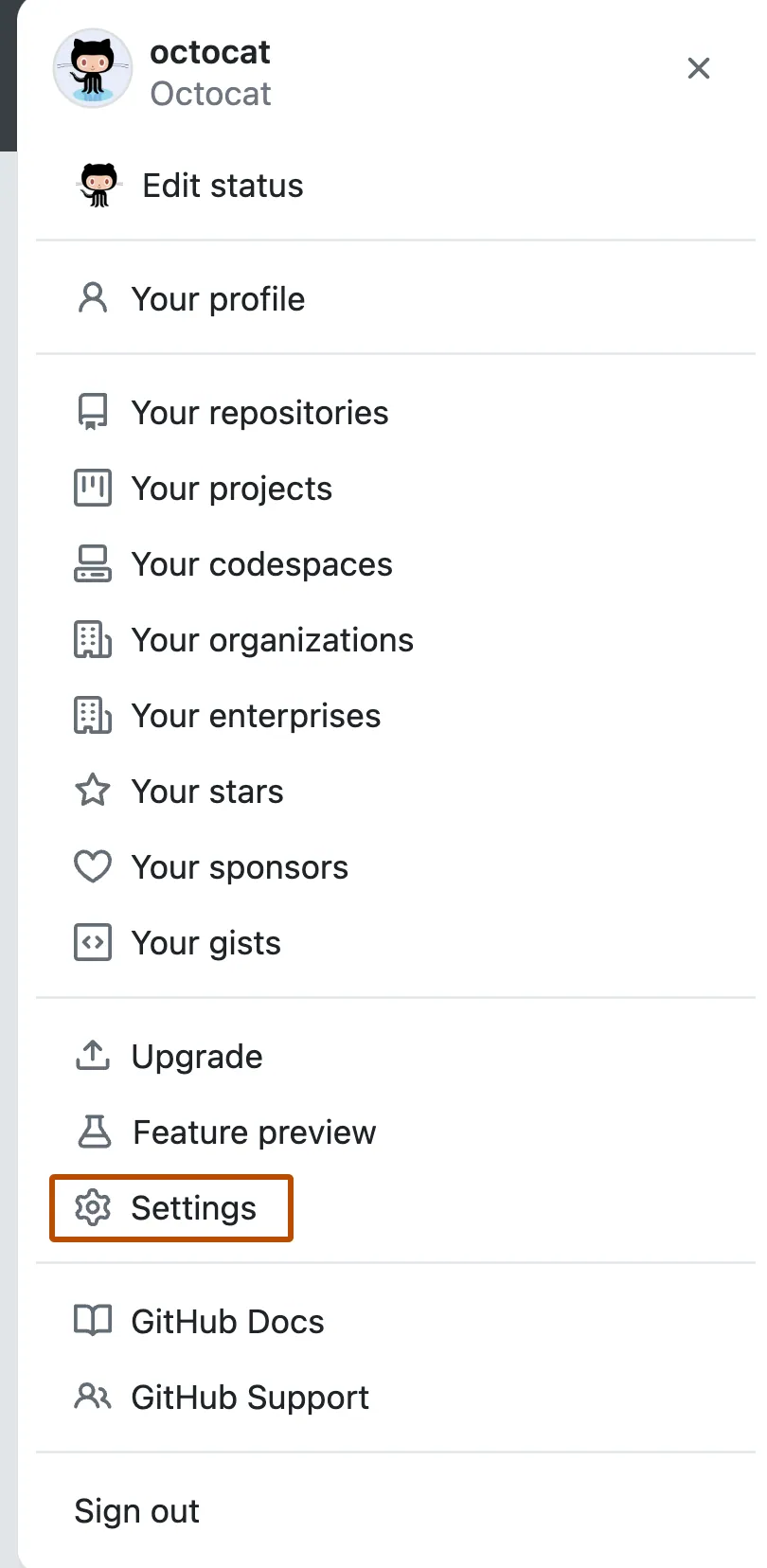
Access Developer Settings: In the left sidebar, click on "Developer settings."
Access Personal Access Tokens: In the Developer settings menu, click on "Personal access tokens."
Generate a New Token: Click on the "Generate token" button to create a new personal access token.
Configure Token: Configure your personal access token by selecting the scopes (permissions). Make sure to enable the repo scope so that we can list your repositories. Be careful with the permissions you grant, as they determine what the token can access.
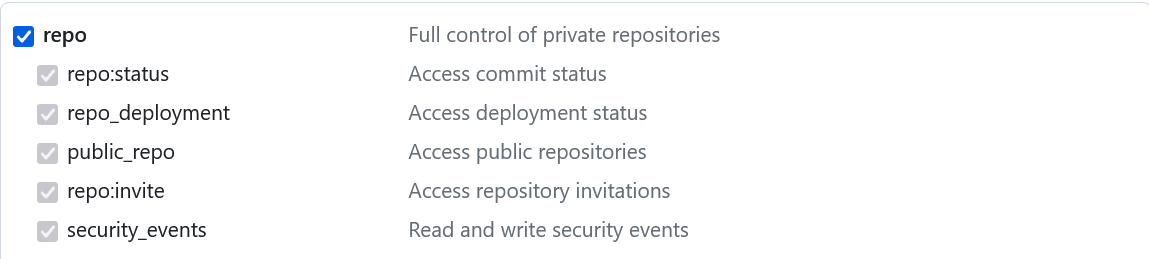
Generate Token: Scroll down to the bottom of the page, and click on the "Generate token" button.
Copy Your Token: Once you've generated the token, you will see it displayed on the screen. Be sure to copy the token and store it securely. You won't be able to see the token again.
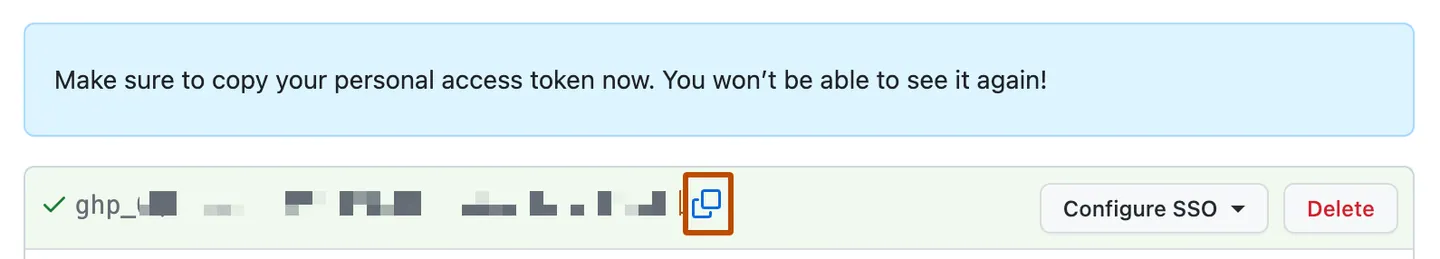
- Use Your Token: Now paste this personal access token to input and click on add.